 It’s that time of the year again, where Google releases a new Nexus handset for those wanting a cheap yet powerful device running stock Android. 2013’s Nexus is the Nexus 5, aptly named as it’s both the fifth Nexus device and it packs a five-inch display. Like its predecessor, the Nexus 4, this new device is produced by LG and packs many similarities to the LG G2, which is the company’s more expensive flagship mode.
It’s that time of the year again, where Google releases a new Nexus handset for those wanting a cheap yet powerful device running stock Android. 2013’s Nexus is the Nexus 5, aptly named as it’s both the fifth Nexus device and it packs a five-inch display. Like its predecessor, the Nexus 4, this new device is produced by LG and packs many similarities to the LG G2, which is the company’s more expensive flagship mode.Google Nexus 5 - $349 - $399 (unlocked)
- 5.0”, 1920 x 1080 IPS LCD display (441 ppi)
- Qualcomm Snapdragon 800 SoC
- 2.3 GHz quad-core CPU, Adreno 330 GPU, 2GB RAM
- 16 or 32 GB internal storage
- 8 MP camera, 1/3.2” sensor, f/2.4 lens, 1080p video
- 2,300 mAh, 8 Wh battery
- LTE, Wi-Fi a/b/g/n/ac, Bluetooth 4.0, NFC
- Stock Android 4.4 ‘KitKat’
- 130 grams, 8.6mm thick
Despite its low price – $349 for an unlocked 16 GB model – the Nexus 5 packs top-of-the-line specifications. Internally there’s a Qualcomm Snapdragon 800 SoC with a 2.3 GHz quad-core CPU, 2 GB of RAM, LTE radios worldwide (a first for Nexus devices) and a 2,300 mAh battery, complemented by a 4.95-inch 1080p IPS display. Let’s not forget the camera either, which is an 8-megapixel unit and will hopefully prove much more capable than the Nexus cameras of the past.
The Nexus 5 is the first device to come with Android 4.4 ‘KitKat’ out of the box, which brings a few improvements to the Android ecosystem, most notably a refined interface, performance optimizations and messaging integrated into Hangouts. As a purely vanilla device, this is the Android experience Google is after, and it will surely be interesting to see how well the hardware fits the software.
The Google Nexus 5 (16 GB LG-D820) used in this review was kindly provided by Negri Electronics. No matter where you are in the world (including Australia, US, and abroad), Negri will provide you unlocked smartphones and tablets first and for the lowest prices - and they have plenty of Nexus 5s in stock!
Design
The Nexus 5 features a basic, no fuss yet svelte design that perfectly matches the design language of Android 4.4. The long edges of the device are straight and flat, with little tapering to either side, while the top and bottom edges are curved slightly for ergonomics and looks. The squarish design isn’t as comfortable to hold as the Samsung Galaxy S4 or LG G2, but its relatively small profile with minimal bezel keeps the phone as pocketable as the Nexus 4.
In fact the phone is almost identical in dimensions to the Nexus 4: it’s 4 mm taller, 0.4mm wider and 0.5mm thinner; yet it has a display that’s 0.3-inches larger. In terms of z-height, the Nexus 5 comes in at 8.6mm thick on average, with a maximum thickness of 9.45mm at the slightly protruding camera. In the hand it feels neither hugely thick nor unusually thin, and its reasonable weight of 130 grams makes the device quite portable.
The front panel of the Nexus 5 is pretty much as minimalist as phones come. Above the 4.95-inch display sits a round, indented in-call speaker, to the left of which is a small front-facing camera, and to the right is a nearly invisible sensor array. As the handset makes use of Android’s onscreen buttons, below the display is nothing but a multi-colored glowing notification orb, similar to what was seen on the Nexus 7 tablet. The display itself covers roughly 71% of the front profile, which is comparable to the Galaxy S4 (72%) and an improvement on the Nexus 4 (66%).
The back of the handset should be familiar to anyone who has a 2013-model Nexus 7. There’s prominent landscape-oriented Nexus branding, a small LG logo beneath and a sizable camera unit. One of the few aspects of the Nexus 5’s design I’m not particularly fond of is the large black ring around the camera, however it appears to be magnetic, which could mean some interesting camera lens attachments are on their way.
Around the edges of the device there’s the usual array of features. The left hand side has the volume rocker, the top has the 3.5mm headphone jack, the bottom sees the USB port and two speaker grills (of which only the left has a speaker behind) and the left side has the power button. For my average-sized hands the power button is a little higher than I would have liked, being seated near the very top of the left side, but it’s still in a better position than if it was on the actual top edge.
The build quality of the Nexus 5 is slightly above that of the LG G2, despite the latter device being LG’s premium offering. This is mostly due to the soft-touch polycarbonate back panel that, thanks to its matte finish, doesn’t feel as cheap as the smooth, glossy plastic found on other devices. Yes, the edges are made from glossy plastic, but it’s the back panel that you’ll be feeling the most, and I appreciate the Lumia-like plastic LG has used there.
The entire front panel is protected by Gorilla Glass 3, which is smooth to touch and swipe, as well as tough and scratch resistant. The bezels to the left and right of the display, which measure 3mm each, make the phone easy to use in one hand, and there’s a very slight plastic edge around the glass that might help when you drop the phone face-down.
As you might have noticed, the model I received for review is white, however the only actual part of the device that’s white is the back panel. With the edges and front still black, the two-toned design it produces looks quite nice, and although the color you end up choosing is entirely subjective, my preference definitely swings towards this white unit. If you do get the black unit, I hear the plastic used on the back panel is slightly softer to touch, but otherwise the phones are identical build-wise.
For an inexpensive yet high-end device, I was very impressed with what the design of the Nexus 5 brings to the table. There’s no flashy holographic back plate like with the Nexus 4, but the successor’s build is higher quality than the price tag suggests, and it suits the operating system it runs very well.
Display
If you think LG might have skimped on the display in the Nexus 5, think again. It’s not the exact same panel that is seen in the LG G2, but in many ways it comes close. You get a 4.95-inch IPS TFT LCD display with a resolution of 1920 x 1080 (1080p), bringing pixel density to 445 pixels per inch (ppi); specifications that are comparable to other flagship Android devices on the market right now.
With the Nexus 5’s software making use of onscreen buttons, the effective screen real estate is reduced from 4.95-inches to 4.67-inches with a resolution of 1776 x 1080. The onscreen buttons are easy to access and in a comfortable position, plus there’s the usual benefits where they disappear in certain applications that need to use the entire display, such as the video player. Unlike the LG G2 you can’t change the buttons, but the default selection of back, home and the recent apps menu is functional and there’s no legacy menu button to interfere with the current Android design.
The LCD panel found in the Nexus 5 displays fantastic color quality, as you would expect from the IPS technology used. Colors are balanced and realistic, yet vibrant and eye-catching, which is exactly what you’re looking for in a smartphone’s display. Looking at test patterns reveals red is the display’s most dominant color, while there is little to no color banding, indicating the display has a wide color gamut.
Contrast from the panel is superb, producing strong untinted white levels and deep blacks, which makes reading text easy. When analyzing black levels, it was possible to discern all but one of the difference squares in a test pattern, and with white levels every square is visible. There is very slight backlight bleeding around the edges of the display, which affects the evenness of dark images, but it’s unlikely you’ll notice this in everyday usage. Gamma values sit around 2.0, which isn’t the best it could be (the ideal value is 2.2), but better in comparison to other panels, such as the Xperia Z1’s.
The Nexus 5’s viewing angles are very good; vertical off-angle viewing is slightly better than horizontal off-angle viewing, but in both situations there is little contrast and color distortion, which keeps the display readable in a variety of situations. I was very pleased with the brightness range as well, which alongside a polarization filter helps keep the display readable in direct sunlight, and at night it ramps down enough – perhaps even further than usual – so that your eyes don’t get irritated. Autobrightness is quick and responsive, which again is great to see.
1080p and 445ppi is a fantastic mix of crispness and clarity that allows this display to look like paper, similar to many other high-end phones you can get today. Many people today believe that 720p is truly all you need in terms of display resolution, but once you compare 720p to 1080p and start using it on a daily basis, you simply can’t go back. It provides an extra level of detail that’s especially noticeable when reading text, and no matter how closely you view the display, you won’t notice the millions of individual pixels spread across the 68.9 square centimeter screen.
Through using an LCD panel rather than AMOLED, LG has avoided the issues associated with PenTile subpixel matrices, so this display (like most other LCDs) has your standard RGB stripe. The edges of text are so sharp and so clear that it rivals printed words, while the level of detail you can see in photos is astonishing. Let’s not forget that a resolution of 1920 x 1080 means you can watch Blu-ray-quality videos without a loss in detail from upscaling or downscaling, so the crispness transfers to movies as well.
If this display was found on a $700 handset, I would find little to complain about, making its inclusion on a $350 device even more impressive. Not only is the panel bright, crisp and high-resolution, but it’s also large and exhibits strong color quality: a combination which should leave no Nexus 5 buyer disappointed.
Software: Enter Android 4.4 'KitKat'
One of the great benefits of getting a Nexus device is, of course, stock Android. No horrible UIs from smartphone manufacturers, no dodgy features that add bloatware to the operating system, and the promise of fast updates to the latest version of Android when they’re available. The Nexus 5 is the first device to come loaded with Android 4.4 ‘KitKat’, and so there’s a number of new features to discuss.
First up, there are several system-wide visual changes that have been made. The status bar at the top and the navigation bar at the bottom are now translucent in the launcher, which now makes the OS feel like it’s taking up the entire display, rather than letterboxing the actual usable homescreen space like with Android 4.3. This translucent effect isn’t just restricted to the launcher, with refreshed APIs allowing any app to put content behind a translucent status/navigation bars. No apps currently use this feature, although it appears an update to Maps might introduce the effect.

The status bar itself now features entirely white text and icons, which looks great but has introduced several regressions in the information that is displayed. Previously, blue Wi-Fi or network icons indicated the device had a connection to Google’s servers (aka. the internet is working) while grey meant there was no connection; the transition to white has removed this indicator. Also gone are the small arrows placed on the Wi-Fi and network icons that showed whether the device was currently uploading or downloading data. Removing these arrows in KitKat has simplified the status bar, but power users like myself can no longer easily troubleshoot whether the device is receiving/transmitting information when, for example, an application won’t refresh or connect to the internet.
These features aren’t completely removed from Android, but they now reside in the inconvenient quick settings panel accessible via the notification pane. I’m not quite sure what the benefits are to removing the network activity and internet connection indicators, but it’s a change that I’ll have to get used to.

New to Android 4.4 is an immersive mode that entirely hides the interface, allowing an app to use 100% of the display’s real estate. Swiping from the top/bottom of the screen reveals the status bar and navigation buttons, which will be especially useful once games start to take advantage of the feature. Currently, many games keep the navigation bar visible on the display, albeit with the icons reduced to small glowing dots; while this UI mode is still available in KitKat, the immersive mode will provide more flexibility to developers, especially when combined with the translucent effect.
Across KitKat’s interface and in many of the included applications, Google has moved away from a dark theme to a lighter one that uses whites and greys in preference to blacks. System-wide this affects a number of highlights that occur when you tap items or overscroll; previously blue, these now show in grey. The included wallpapers and many app icons are using a lighter color pallet than before, which gives the operating system a visually refreshing appearance.

The launcher itself in Android 4.4 has received some significant changes, so much so that it’s technically no longer a standalone launcher application, but the Google Search app expanded significantly to incorporate the usual homescreen functionality. This means Google Now is fully integrated into the launcher, and accessible through three ways: flicking to the left of the main homescreen, the permanent Google search bar, and swiping up from the home button.
With Google Now occupying a pane to the left of the main homescreen, you can’t have any apps in that pane anymore, restricting your widget/app options to the right panes only. This may be annoying for some users, but personally I don’t use more than a few panes, and I enjoy having direct access to Google Now/Search through a quick swipe.

The integration of Google Now also brings support for an ‘always listening’ feature, where you can say “OK, Google” to your phone when on a homescreen and it will begin a Google voice search, no display tapping required. A similar feature was seen in the Moto X, where you could initiate a Google voice even when the phone’s display was off, however in KitKat the feature only works on the homescreens, which restricts its use somewhat. I’m still very skeptical of the speed advantages of using voice search over tapping the Google search bar and typing manually, but at least the feature is reasonably cool and allows you to search even if your hands are full.

Many of the apps included on the Nexus 5 (and thus also in KitKat) out of the box are available already in the Google Play Store, and receive updates separately to core Android. There’s not much point in spending time going over the features you can find in the stock Android 4.4 Calendar, Music, Maps, Gmail, Search, Quickoffice apps and so forth as they’re identical to the previous versions for the most part and available for anyone to download. Apps you can’t find in the Store such as Gallery, People, Clock and Calculator are very similar to the apps found in Android 4.3, with minor visuals changes here and there.
One of the major app changes in Android 4.4 relates to SMS messaging. As we’ve reported before, Android 4.4 ditches a standalone messaging application and bundles it into the Hangouts app, allowing you to instant message (through Hangouts/Google+) or SMS message in the one application. It’s a perfectly functional SMS app, but it does little to merge the worlds of Hangouts and SMS messaging. Switching between SMS and Hangouts requires you to enter an entirely different conversation pane with a separate conversation history, rather than the ideal situation where both are combined.

If you don’t want to use Hangouts as the default SMS app, KitKat introduces a way to set third-party applications as the default app. Google has provided a new API for third-party applications to access and send SMS messages officially, which should make the experience of using a non-default messaging app better than it was in previous versions of Android.
Interestingly, Android 4.4 has two different gallery applications, the traditional Gallery application that you’ve used before, and the new Photos app bundled with Google+. The interface of the Photos app is nicer, simpler and packs an improved sharing menu, but there isn’t feature parity between the two apps. Gallery contains a better photo editor and is integrated into the camera application, but the Photos app actually does a better job of loading full-resolution photographs. In the future Google will almost certainly improve the Photos app and leave Gallery in its current state, but in KitKat right now it’s somewhat strange to have two apps for the same thing.

The stock Android 4.4 keyboard has been slightly improved, as it now contains a full emoji keyboard accessible from the smiley button. Aside from this, the keyboard is as good as it was in previous editions of Android, packing decent prediction technology and an easy-to-pick-up layout. It’s not as quick to use as Swiftkey or other third-party keyboards, but it provides a decent out-of-the-box experience.
Several other UX improvements have been made around the operating system. There’s a brand new file picker dialog that’s similar to a file browser, the app picker dialog is now easier to use and the Phone application is a much stronger discovery service integrating business names and a full Google search option.

Under the hood, Android 4.4 brings a number of new APIs and new functionality. The OS is optimized for a large range of devices, including those with lower specifications such as just 512 MB of RAM, but we’ll have to wait for a lower-end KitKat-powered device to see just how much better it is. Wireless printing has been integrated, there’s a step-counter API for fitness apps, NFC Host Card Emulation, an infrared blaster API for devices such as the HTC One and Galaxy S4, new accessibility APIs and more.
KitKat brings a number of great new features to the table, of which I found the Google Now-integrated launcher and UX refinements to be the most useful. The OS visually looks fantastic, especially now that Google has improved the onscreen button implementation, and there’s a number of under-the-hood changes that should improve Android further when devices and third-party apps begin to take advantage.
Performance: It's Seriously Fast
My two last reviews on TechSpot have both been of Snapdragon 800-powered devices (the Sony Xperia Z1 and LG G2), so this section will likely be very familiar for those of you who have read either of them. The Nexus 5 features this Qualcomm-made top-of-the-line system-on-a-chip (SoC), which includes a 2.3 GHz quad-core Krait 400 CPU, 450 MHz Adreno 330 GPU, Hexagon QDSP6V5A DSP at 600 Mhz, an LTE modem block, Wi-Fi 802.11a/b/g/n/ac radios, Bluetooth 4.0 and GPS+GLONASS.
Complementing this monster SoC is 2 GB of LPDDR3-1600 RAM on a dual-channel 800 MHz bus, which is standard for Snapdragon 800 devices and provides 12.8 GB/s of bandwidth. Thanks to the guys at iFixit we also know the Nexus 5 has 16 GB (or 32 GB) of Sandisk-made NAND, a Broadcom BCM20793M NFC controller, a six-axis IvenSense sensor that provides the gyroscope and accelerometer, and a tri-axis compass.
When I was using the Xperia Z1, I thought that phone was extremely fast, but things stepped up a notch when I got my hands on the Nexus 5. Like other Snapdragon 800 devices, the user interface is quick to use and all animations are fluid, and the 2 GB of RAM allows a large number of applications to run in the background, ready to spring into action at a moment’s notice. The main difference in speed, however, comes in loading apps, which is likely a product of under-the-hood optimizations in Android 4.4.
Regardless of whether an app has been loaded before or it’s the first time, the Nexus 5 seems to open applications and load data just a fraction of a second quicker than other high-end devices. I’m sure the lack of heavy skinning also has something to do with the slight speed improvements, but it’s great to see that Google continues to enhance and optimize the Android back-end. It’ll be especially interesting to see how the optimizations affect slower devices like the Moto G, but that’s for another review.
Browsing performance using Chrome is as solid as usual, so regardless of how content heavy a page is, it takes relatively little effort to switch between tabs and zoom around. Other regular tasks such as turning the phone on and off is instant, as is using the keyboard and browsing through contacts. Gone are the days of laggy Android and the Nexus 5 is a perfect example.
The Nexus 5 is also a capable gaming device, thanks to the power available to games from the Adreno 330 GPU. I tried a range of 3D heavy games on the Nexus 5, such as Dead Trigger 2, Real Racing 3 and a number of the latest Gameloft titles, and every single one worked fluidly, pushing near 60 frames per second (if not 60 frames per second) rendering at 1080p. Of course we’re not talking console-like visuals here, but the phone nevertheless provides more than enough processing power for today’s Android games.
Unfortunately, for gamers holding the device primarily in landscape, your fingers will readily cover up the speaker along the bottom edge, which is one of the downsides of not having the main speaker on the front or back. On to the device benchmarks, and I’m not expecting to see results that are significantly different from any of the other Snapdragon 800 handsets I’ve used over the past few months. There may be some slight differences due to Android 4.4 and the lack of any benchmark optimization code in the Nexus 5, but other than that it should be largely the same.


In Peacekeeper, which is run in the stock browser on the device (in this case Chrome), the Nexus 5 scored right in the middle of a band of Snapdragon 800-powered handsets, which indicates little to no speed improvements on this hardware in Android 4.4. In Vellamo’s Metal benchmark, which tests the hardware capabilities of the device, the Nexus 5 again scored as we expected. Unfortunately the HTML5 test, which I also usually run, wasn’t running correctly on the Nexus 5 (likely a product of code changes in Android 4.4), so it hasn’t been included in this review.

The results from the Ice Storm Unlimited benchmark indicate there might have been some GPU performance optimizations made in Android 4.4 or in the device’s firmware, as the Nexus 5 was 12% faster than the next-best Snapdragon 800-powered device.


While the Nexus 5 performed faster than the average Snapdragon 800 SoC in 3D Mark, when it comes to GFXBench the device scored on-par with similar handsets.

As you would expect, the Nexus 5 with USB 2.0 connectivity effectively hits the transfer limits in both directions. It would have been nice had USB 3.0 been implemented but I guess we can’t have everything.
Without a microSD card slot, the maximum amount of storage you can achieve with a Nexus 5 is 32 GB. The model I received for review was a 16 GB model with 12.55 GB of usable space, which isn’t a huge amount as I quickly managed to fill it up with 3 GB of apps and games, plus a portion of my music library and a few photos and videos. I’d highly recommend spending the extra cash to get the 32 GB model if you plan on using the device as your personal media player.
As for media playback itself, like other Snapdragon 800 devices the Nexus 5 has the power – thanks in part to the Hexagon DSP – to decode 4K video. This isn’t a particularly useful capability right now, but in the coming years with the cheapening of Ultra HDTVs it will be handy to have mobile devices that can decode this sort of content. The stock Gallery application found in Android 4.4 isn’t an amazing app by any means, so for video playback I’d highly recommend using a third-party alternative such as MX Player, which can still make use of the device’s native decoding functionality.
Music quality through the 3.5mm headphone jack is acceptable by default, sounding somewhat less rounded than other handsets I’ve used recently and a little hollow in the vocal range. However, heading into Play Music’s equalizer and setting it to ‘Normal’ with a small amount of bass boosting improves the audio quality, and of course there are many other setting to fine tune the output to your tastes.
The speaker located on the bottom panel is more rubbish than usual and should only be used occasionally where necessary. You’re certainly not getting HTC BoomSound, so it’d be wise to carry around some headphones if you plan on gaming or watching a movie, not only to stop those around you from getting annoyed, but also so you get better sound quality.
During my field testing of the Nexus 5’s wireless radios I encountered essentially zero performance issues to speak of. While I currently don’t have an 802.11ac router to test with, performance on both the 2.4 GHz and 5 GHz Wi-Fi n bands was good, and HSPA+ speeds in my area were as good as any other device. A-GPS was fast to lock on, even indoors, and I ran into no troubles with Bluetooth 4.0 or NFC.
Interestingly I the new Broadcom NFC controller packs support for both SIM and non-SIM secure elements, which facilitates one of KitKat’s new features: host-based card emulation. This essentially allows any application access to tap-and-pay features, among other things, and gets around carrier restrictions on Google Wallet. While some documentation seems to indicate this feature will work on any Android 4.4-powered device, it may require new NFC chips like the Broadcom one found in the Nexus 5, so I’ll have to wait until other devices turn up running KitKat to see which one is correct.
Also, don’t forget that there are two Nexus 5 models, one destined for North America (the D820 and the model I used for this review) and one for the rest of the world (the D821). Both phones have the same GSM bands and support mostly the same (and all the critical) HSPA+ bands, however LTE support is vastly different with each geared up understandably for the region it’s designed for. If you want to check which model is suitable for your region, check Google’s Nexus 5 specifications page.
Performance is once again an area of the Nexus 5 that is punching well above its price tag suggests. The Snapdragon 800 SoC remains at the top of the Android speed tree, providing fantastic CPU and GPU performance alongside modern specs such as Wi-Fi 802.11ac and LTE.
Camera: Bucking The Nexus Trend
LG and Google have listened to the criticism that fell on the Nexus 4’s camera, and have made some changes in the Nexus 5 to try and make the device compete with other top-end smartphones. An often-praised Sony Exmor RS sensor has made it into the device, as has optical image stabilization, with the promise of a significant improvement on previous Nexus handsets.
On a more technical note, the Exmor RS sensor used is the new IMX179, which is a 1/3.2” 8-megapixel unit with 1.4 µm pixels: larger than previous Exmor RS sensors, and on-par with the Nokia Lumia 925. It’s combined with an f/2.4 lens with autofocus, optical image stabilization powered by a two-axis gyroscope, and an LED flash. Complementing the photography package is a 1.3-megapixel front-facing camera and 1080p video recording capabilities.
Let’s start with the positives. The Nexus 5’s camera is easily the best Nexus camera ever, and it can be very capable in the right conditions. Color reproduction in strong lighting is fantastic, accurate and reasonably vibrant, and photos appear sharp even though they’re only 8-megapixels large. Occasionally the automatic exposure can overexpose your shots, and white balance was infrequently dodgy, but these issues can be addressed through manual controls or a future software update.
Dynamic range from the 1/3.2” sensor is acceptable in most situations, and can be enhanced through KitKat’s new HDR+ mode. HDR+ is one of the better high dynamic range implementations I’ve seen, correcting most cases of extreme over/underexposure and notably enhancing the quality of images. In some situations with high contrast between light and dark areas, HDR+ struggles to do anything but reduce the image’s exposure, but for the most part the mode is useful and functional.
You can view several full-resolution photos taken with the Nexus 5 here
Where lighting isn’t so ideal, such as in heavy shadows, cloudy days or indoors, photos from the Nexus 5 are very hit or miss. I either achieved a photo that was better than I was expecting with quality on-par with strong lighting, or there were a multitude of problems. Some photos were very washed out, some had completely inaccurate white balance and some had unnecessarily high amounts of grain from an inadequate ISO.
With OIS part of the camera assembly, in many situations except the most ideal, slow shutter speeds (such as 1/8s) are used. Any shakes in your hands during photography are usually compensated for by the stabilization hardware, but it still requires a reasonably steady grip to prevent images from getting blurry. The use of slow shutter speeds means a low ISO can be used in many situations, removing grain, which in many respects is a good thing; however sometimes I needed to take two or three shots just to ensure I didn’t get one that was somewhat blurry.
In low-light, the Nexus 5 performs okay, but not as great as other optically stabilized devices such as the HTC One or Nokia Lumia 925. Compared to the LG G2, which has an Exmor RS sensor with 1.12 µm pixels, an f/2.4 lens and OIS, the Nexus 5 can collect 25% more light thanks to larger 1.4 µm pixels, and on inspection produces better images. However the king of low light, the Nokia Lumia 925, has an f/2.0 lens (a half-stop larger) and a more advanced OIS system that allows 1/3s shutter speeds, effectively allowing twice the light collection at the same ISO. It’s no surprise that Nokia’s offering trounces the Nexus 5 in the dark.
However for those doing the occasional low-light photo work, the Nexus 5’s setup is better than a standard Exmor RS unit like is found on the Galaxy S4. Under automatic settings, nighttime photos taken with the Nexus 5 look brighter than real life, using ISOs around 1600. When things start getting really dark you can manually push the ISO to 6400 or so using the exposure controls, however the resultant image becomes unusably grainy, and shutter speeds below 1/6s aren’t used. The LED flash on the back is the usual offering found in smartphones, which means it’s useless over long distances and washes out the subject you’re trying to capture, but remains somewhat effective where there simply isn’t enough light.
The Nexus 5’s/Android 4.4’s camera application is underdeveloped and basic compared to the OEM-produced apps on phones such as the LG G2, Sony Xperia Z1 and HTC One. There are few manual controls to be found (exposure, white balance, flash, and a few scene selections) and a distinct lack of shooting modes other than HDR+, panorama and Photo Sphere. While the standard automatic mode is going to satisfy most users, the addition of cool burst modes, moving object erasers, composite photo modes and more can be useful and would add to the Android camera experience.
Like the Nexus 4, Galaxy Nexus and many current-day Android phones, the Nexus 5 has zero-shutter lag when taking images, allowing instant snapshots of whatever’s in the virtual viewfinder. However there are several issues with the viewfinder: focusing is slow and often fails to accurate lock on exactly what you want; and the aspect ratio of the camera preview is completely wrong. For some inexplicable reason, the stock Android camera application’s preview is at a near 16:9 (and unchangeable) aspect ratio but takes 4:3 images, which means what you see on the preview is not quite what you get in the final image. The same goes for the video mode, where the onscreen buttons make the preview not quite 16:9 yet videos are recorded in 16:9.
The quality of 1080p video from the Nexus 5 is essentially the same as still shots, with quick exposure changes but slow and sometimes inaccurate autofocus. OIS does a good job of smoothing stationary pans, but does little to remove shakes while walking, which is a little disappointing. The handset produces videos at 17 Mbps – slightly less bitrate than other flagship devices, which hit 20 Mbps – but you do get good quality albeit mono audio. It won’t come as a surprise that there are few video shooting modes aside from a time lapse setting, with no HDR video or extra frame rate options.
So the Nexus 5’s camera is decidedly better than the Nexus 4’s, and can be quite a capable shooter in the right lighting, but it’s not quite at the same level as other high-end devices it’s competing with. Work needs to be done in camera firmware to address wildly inconsistent results in less-than-ideal conditions, focusing is often annoyingly slow, and the software itself is lackluster when placed up against other handsets. Google has taken a step in the right direction with Nexus cameras in this model for sure, just it still remains a step behind the top mobile photography players.
Battery Life, Final Thoughts
Inside the Nexus 5 is a non-removable 8 Wh (2,300 mAh) battery that’s complemented by Qi wireless charging. Compared to the Nexus 4, the Nexus 5’s battery is 10% larger, but still a full 30% smaller than the 11.4 Wh (3,000 mAh) battery used in the Xperia Z1 and LG G2, both Snapdragon 800-powered devices. With a battery that’s a little small for my liking, the battery life was probably the biggest worry of mine going into this review.
During my regular usage of this device across a week or so, the Nexus 5 doesn’t quite qualify as an all-day battery device. Doing the usual array of everyday tasks – messaging, web browsing on HSPA+, social media, emailing with background sync, a few photos and maybe a call across at least 12 hours – the handset did last through the day with around 15% of the total juice remaining. However I would like more headroom in the juice available for me, and heavy smartphone users could find themselves with a dead phone as they head home at the end of a day.
The easiest way to drain the Nexus 5’s juice is through gaming, as I achieved around three and a half hours of game time on the device in 3D-intense titles. Naturally your results may vary, but this isn’t the battery life powerhouse that LG produced with the G2, and there’s no battery saver mode built into Android 4.4 that attempts to lengthen the handset’s life. Like with most phones the display is often to blame for high battery drain, especially at high brightness levels, so moderating the backlight power could potentially give you better stamina.
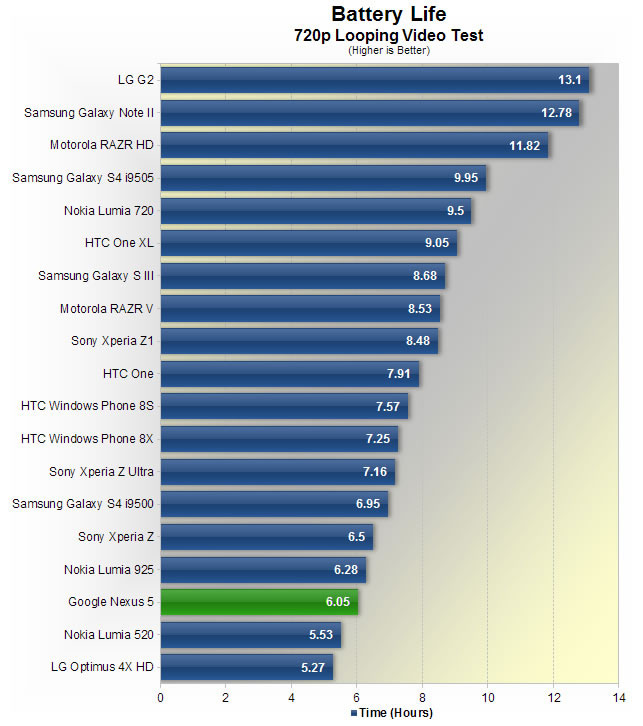
In our battery life test, where we loop a 720p video at 75% brightness in airplane mode until the phone dies, the Nexus 5 lasted just over six hours. This is a disappointing result, not only because it falls below the eight hour mark (which generally designates great battery life), but it also failed to live up to the performance of other Snapdragon 800 devices. The Xperia Z1 has a 30% larger battery but lasted 40% longer, while the LG G2 also has a 30% larger battery and lasted a whopping 115% longer.
The difference in battery life is likely due to a number of reasons, namely few battery optimizations in the software for this device, and a power hungry display which doesn’t use identical technology to the one in the LG G2. With some tweaks here and there in a future software update I’m sure the battery life situation could improve, but for now it’s a bit below average.
Final Thoughts
Once again, Google has managed to deliver an astonishing package for an unbelievable price tag. The Snapdragon 800 SoC, five-inch 1080p IPS display, LTE connectivity and minimalist yet functional design would all be well suited to a handset nearly twice the price, yet the Nexus 5 brings it all together for just $349.
On its value alone it’s easy to convince someone of the benefits of the handset, but let’s not forget the hardware and software that makes this phone a hit. The display is as good as any you can find on the market, with fantastic color reproduction and a top-notch resolution, while the 2.3 GHz quad-core CPU provides all the oomph you need and then some. Android 4.4 KitKat has a great array of new features and improvements, plus the Nexus program benefits like no OEM skins and fast updates is a serious bonus.
There aren’t a huge number of pertinent issues with the Nexus 5, but it can be easy to overlook the few of them at such a low price point. The battery life is the smartphone’s weakest aspect, failing to live up to the heights of the LG G2, Galaxy S4 or Xperia Z1, and although the camera is much improved compared to previous Nexus devices, it’s not as impressive as any of the competition.
Other flagship smartphones may pack more features in one area or another, but the Nexus 5 shouldn’t be overlooked. Top-end hardware, mid-range price and the stock Google experience is a satisfying combination no matter how you look at it.
Pros: Unbeatable value for money thanks to a low price point. Fantastic display complements a decent design and powerful, high-end internals. Stock Android is a blessing, especially with KitKat's refinements.
Cons: Battery life isn't this phone's strong suit. Camera can be wildly inconsistent and remains a step behind the competition, despite improvements.







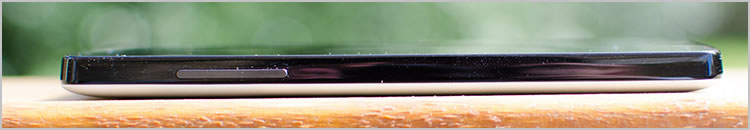

































0 comments:
Post a Comment