
The oft predictable Apple mixed things up a bit this year by releasing not one, but two handsets: the iPhone 5s and the 5c. As an incremental update, the flagship 5s borrows heavily from its predecessor which in theory would encourage many to play the waiting game for one more year to see what sort of new design Cupertino comes up with for the iPhone 6.
You wouldn’t know it’s an incremental update based on early sales figures, however. Apple managed to move more than nine million iPhones during launch weekend a few weeks ago and early reports suggest the 5s was the top-selling phone at all four major US carriers in September -- surprisingly, it's the cheaper 5c that is not doing as well. That said, there is some new technology inside the 5s that is partly responsible for its early success, namely the all-new 64-bit A7 processor and the Touch ID fingerprint reader built into the phone's Home button.
Hardware & Design
Only a couple of subtle design changes clue you in as to whether you’re looking at a 5s versus last year’s model. The new phone retains the same two-tone aluminum and glass construction, the same 4-inch Retina display operating at 1,136 x 640 pixels (326 ppi) and identical button placement.
The display looks as good as ever (although perhaps a tiny bit warmer than the iPhone 5) and while the 4-inch phone fits nicely in my smallish hand, I really would like to have seen something larger from Apple. I suspect this will come with next year’s iPhone 6 as Cupertino has likely held onto the idea of a small, pocketable phone for about as long as they can. Something in the 5-inch range seems plausible as virtually every Android on the market now ships with a screen size in this range or larger.
If you’re coming from a 4s or a different brand of phone altogether, you’ll likely immediately notice how lightweight the iPhone 5s feels in the hand. It weighs just 112 grams yet given the superb glass and aluminum construction, it feels very solid although its squared-off edges aren’t the most comfortable when holding for a long period of time.
The headphone jack is still positioned on the bottom of the phone which may seem like an odd choice until you realize that whenever you put your phone into your pocket, you naturally do so with the top facing down. This would make listing to music with the included EarPods much more convenient although at other times, it could be a nuisance.
Only the redesigned Home button with embedded Touch ID sensor and the addition of a second LED flash on the rear of the phone indicate this is a new iPhone model. On one hand, this is a good thing as existing iPhone 5 accessories like cases will still work with the 5s, but at the same time, you aren’t getting a flashy new handset that will grab attention like a completely redesigned phone might.
The 5s is available in three different colors: Space Grey, Gold and Silver. Everything else – from the dimensions and the weight of the phone to the speaker grill layout – is identical to the iPhone 5.
The Touch ID fingerprint reader is built into the Home button. A metallic ring encircles the Home button which is a bit less concave and no longer has an icon printed on it. This sensor can be used to unlock the phone, thus eliminating the need to enter in a passcode each time you want to unlock the device (you do use a passcode, right?). Additionally, Touch ID can authorize iTunes purchases with a single tap.
My past experiences with fingerprint readers like the ones that shipped with notebooks for a spell had led me to the conclusion that they were little more than a gimmick. Touch ID has changed my mind. It is far and away my favorite feature on the 5s and is extremely convenient if you need to access your phone multiple times a day.
The initial setup process takes a minute or two to complete. You are asked to place a finger on the sensor and hold it for a moment then lift and repeat. During this time, the sensor is scanning the complex contours of your fingerprint and once complete, you’ll be able to use that digit to unlock the device and authorize purchases.
You can add up to five fingerprints – either all yours or the prints of someone you wish to share the phone with. The system is nearly flawless in its implementation as it will recognize a finger even if it is turned completely upside-down. I had several friends try to unlock the phone using their prints; all failed. The only time the system didn’t recognize my own print was if my finger was damp. Otherwise, it worked every time.
As we’ve learned in recent weeks, there are methods to circumvent the sensor but given the complexity of those measures, it’s not likely that it’d be worth the time and effort to do. And the good thing about fingerprints is that you can’t forget them like a passcode. What’s more, those concerned that Apple is building a database full of iPhone 5s users’ fingerprints don’t have to worry as all prints are encrypted and stored locally on the device in a secure area of the CPU.
The only shortcoming I’ve discovered is that Apple forces you to select either Touch ID security or a passcode, but not both. For the uber-security conscious users out there, two-factor authentication could have added a bit more peace of mind.
Meanwhile, the other recognizable new hardware feature is the dual-LED flash that is part of a system Apple calls True Tone. Apple claims the added amber/warm light flash can be used to produce more accurate skin tones when snapping photos using the flash. It sits just below the original flash in a vertical orientation – the phone evaluates lighting conditions in real time and flashes each one at varying intensities for the best possible results.
iOS 7, Software and Performance
A revamped operating system is one of the iPhone 5s' key features, although iOS 7 is also available for previous iPhone models, the release was set to coincide with the debut of the new 5s and 5c handsets.
Typically I’d spend a good deal of time talking about a software release on the magnitude of iOS 7, but in the wake of our just-published article on the subject, it would all be a bit repetitive.
If you haven’t already read through the article, it’s certainly worth taking a look at as I dissect the most significant improvements Apple got right with iOS 7 and others that I feel are still missing in the mobile OS.
Performance
Apple has traditionally been able to remain at or very near the top of the pack in terms of sheer processing power compared to other handsets. It’s really a testament to Cupertino when you consider they’re regularly up against highly-clocked quad-core phones with loads of RAM. Case in point, the Galaxy Note 3 ships with a 2.3GHz quad-core Snapdragon 800 processor and 3GB of RAM while the chip in the iPhone 5s is a dual-core model clocked at 1.27GHz operating with just 1GB of RAM.
Synthetic benchmarks show the iPhone 5s can keep up with or top the Snapdragon 800 and Nvidia’s Tegra 4 processor, dual-core and all. But that’s only half the story as the A7 processor in the 5s is the first 64-bit chip to find a home in a mobile device.
It’ll likely be a while before Apple ships a phone with more than 4GB of RAM, so the ability to use more system memory is a non-issue. 64-bit apps are expected to perform better and consume less power in due time but as of writing, it doesn’t really translate into a lot. Instead, Apple is laying the groundwork for future devices and next-gen applications.


Lending a helping hand to the A7 is a new co-processor known as the M7. It’s a dedicated motion tracking chip designed to ease the processing load on the A7 and help preserve battery life. Specifically, it handles data from the gyroscope, accelerometer and compass. It’s similar in practice to the X8 architecture used in the recently-released Moto X.
Having said that, I wasn’t able to tell much of a difference in terms of general usage speed between the iPhone 5 and 5s. In side-by-side browsing tests over the same Wi-Fi network, both phones were dead even in terms of website load times. Navigating menus in iOS 7 was equally peppy on both smartphones. Games like Infinity Blade III looked impressive with no visible slowdowns, but so too did games on the iPhone 5.
Perhaps it’s because I’ve only stepped up one generation but the 5s just doesn’t feel any faster than the 5 before it. That’s not a bad thing necessarily as last year’s model was plenty quick in its own right but this reinforces the notion that Apple is simply paving the way for software that will come later and take advantage of the 64-bit architecture.
Even though the chassis is the same size as the iPhone 5, Apple managed to squeeze a slightly bigger battery into the 5s – from 1440mAh to 1560mAh, or about eight percent larger. Gauging battery life on a smartphone can be subjective as a number of factors like screen brightness, various usage scenarios, wireless signal strength and other settings all come into play.
I put the phone to the test the first few days I owned it by trying new apps, snapping photos and videos, using Google Maps for GPS, etc. Once usage leveled out, I found I could make it through a typical day with about 20-30 percent battery life remaining. It seemed to outlast the iPhone 5 but not by a substantial margin. It’ll be enough to make it through the day with some usage to spare, so no complaints there.
Camera Improvements, Slow-Motion Video Samples
Apple carried over the same 8-megapixel rating from last year’s model at a time when some Android phones are now packing 13-megapixel shooters. Of course, megapixel count isn’t the only thing you need to be concerned about when dealing with digital cameras. To that end, Apple made a number of improvements to the 5s’ camera with better low-light performance in mind.
Part of that equation deals with taking in more light which is accomplished by a larger aperture (f/2.2 versus f/2.4). There are also larger pixels in play (1.5µm vs. 1.4µm) which combine for a 33 percent increase in light sensitivity, Apple claims. There’s also a new auto image stabilization feature, burst shooting mode that can capture 10 images per second and improved panorama functionality. The latter feature is said to work faster but more importantly, it can adjust exposure on the fly as you pan around for the best possible image.
As mentioned earlier, Apple has added a second warm light flash. In testing, I didn’t find the second flash to help much on photos of objects but with people there was a marked difference as skin tones looked more natural and less overexposed.
I also found the iPhone 5s to handle low-light non-flash images a little better than its predecessor. Images were a bit less noisy although they also seemed a little more washed out. It was extremely difficult to tell much of a difference when images where taken in well-lit scenes. That said, it’s a slight upgrade over last year’s model but it likely isn’t on the same playing field as devices like the Nokia Lumia 1020.
On the video side, Apple has added a slow motion effect that records 720p video at 120 fps. Once you capture a clip in this mode, you can edit it to adjust when the slow motion effect kicks in and when it jumps back into full speed. In practice, it’s similar to the slow motion effect popularized in the Matrix films where even the audio is slowed down to a crawl to match the video.
It may not be practical for all occasions but it’s certainly fun to play around with. I captured a number of sample clips using the effect – everything from my cat drinking water from the faucet to a spray bottle squirting, a ceiling fan spinning and a zoo tram passing by. If you are the creative type or enjoy making videos, this will likely appeal to you.











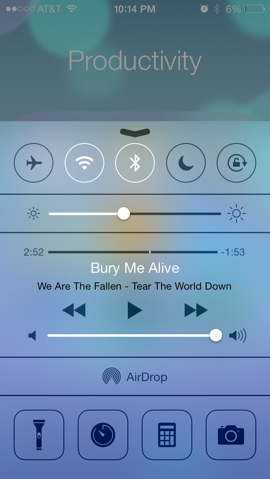
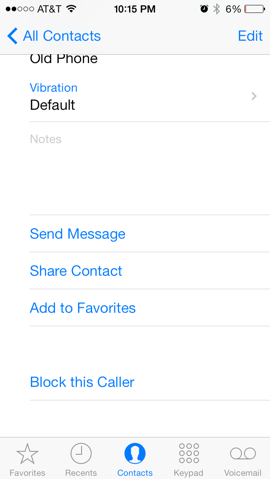
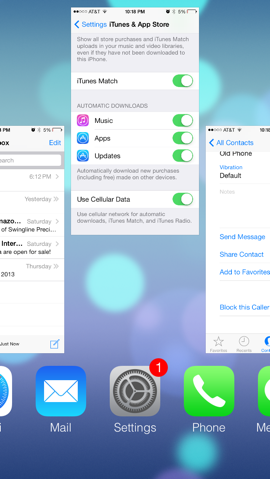













0 comments:
Post a Comment